
More entertainment than ever before with the local, personalized customer service you know and trust.
A World of Channels. Your Local Choice.
More entertainment than ever before with the local, personalized customer service you know and trust.
A World of Channels. Your Local Choice.

More entertainment than ever before with the local, personalized customer service you know and trust.
A World of Channels. Your Local Choice.
More entertainment than ever before with the local, personalized customer service you know and trust.
A World of Channels. Your Local Choice.
TV Plans
Choose the Cobalt TV Package that fits your entertainment needs.
Pricing effective March 1, 2023.
See which channels are in each package and their corresponding channel numbers with our channel guide.
Movie Packages
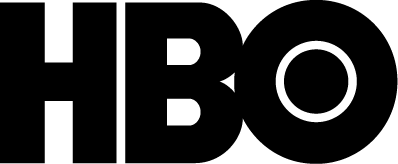
$14.95/month
- HBO HD
- HBO 2 W HD
- HBO Family HD
- HBO Signature W HD
- Max

$13.95/month
- ActionMax HD
- Cinemax HD
- MoreMax HD
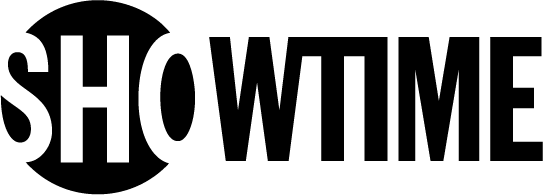
$13.95/month
- Showtime HD
- Showtime Beyond
- Showtime Extreme
- Showtime Family
- Showtime Showcase HD
- Showtime Women
- Sho2 HD
- ShoNext
- The Movie Channel HD
- TMC Xtra
- Flix

$13.95/month
- STARZ ENCORE Action
- STARZ ENCORE Black
- STARZ ENCORE Classic
- STARZ ENCORE Family
- STARZ ENCORE Suspense
- STARZ ENCORE Westerns
- STARZ Cinema
- STARZ Comedy HD
- STARZ Edge HD
- STARZ in Black
- STARZ Kids & Family HD
- MoviePlex
- RetroPlex HD
- IndiePlex HD






